Azure Cosmos DB Quickstart - Azure Cosmos DB Data Migration with Azure Data Factory

NOTE: I’ve written a Cosmos DB introduction and it can help you understand the context on why this is important (or if you just want to learn Cosmos DB, why not?)
Let’s now move on to data migration.
Imagine we have a relational database and we’ve decided that a document database would better suit our system architecture.
We already have vast amounts of data in our SQL database, and migrating it to our new document database presents a challenge. So, let’s explore how this migration can be accomplished.
Transforming Data for Document Databases
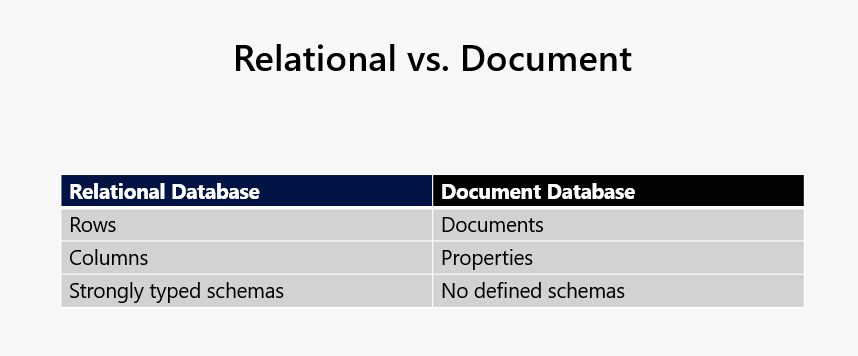
Relational databases and document databases store data differently.
In a relational database, data is organized into rows and columns, with a strongly typed schema dictating the structure. Conversely, document databases store data in JSON-like documents, allowing for more flexibility with properties and the absence of a predefined schema.
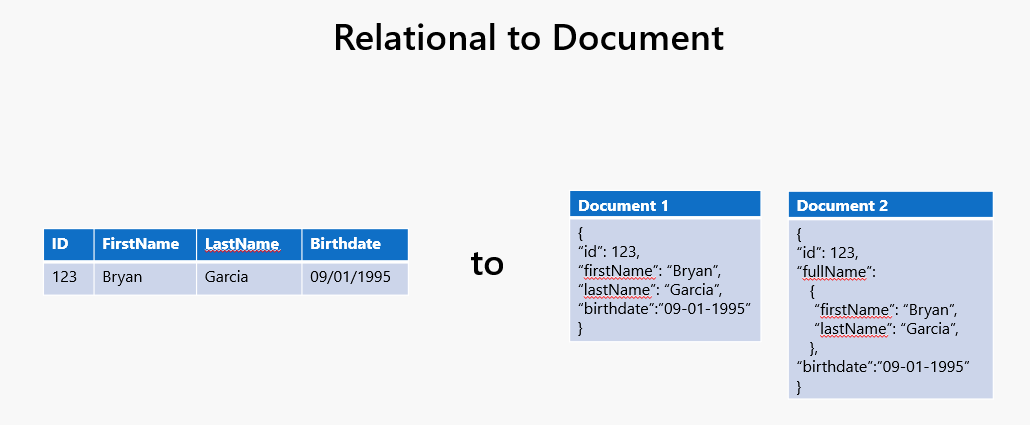
As we migrate from a relational database to a document database, we transition from rows to documents, from columns to properties, and from a structured, strongly typed schema to a more flexible, schema-less format.
In addition, while relational databases typically aim to minimize data duplication and maintain normalization, document databases often denormalize data to optimize query performance. This means that we may duplicate data in our document database to achieve a pre-joined structure, enhancing query efficiency.
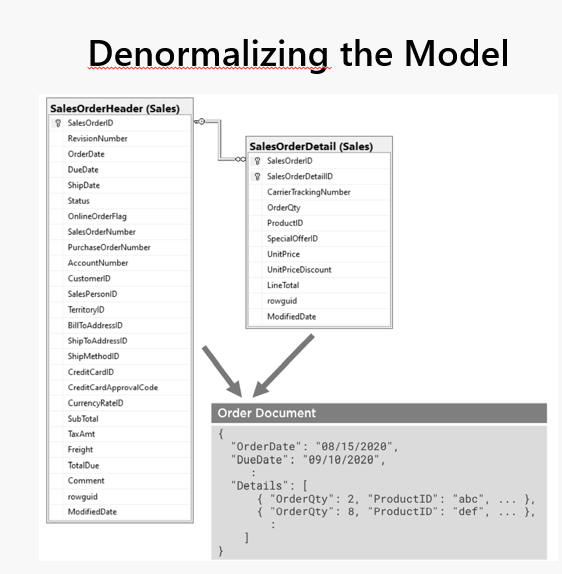
Migrating Data with Azure Data Factory
Azure Data Factory is a powerful Extract, Transform, Load (ETL) service for data integration, particularly suited for medium-to-large datasets.
Key Features:
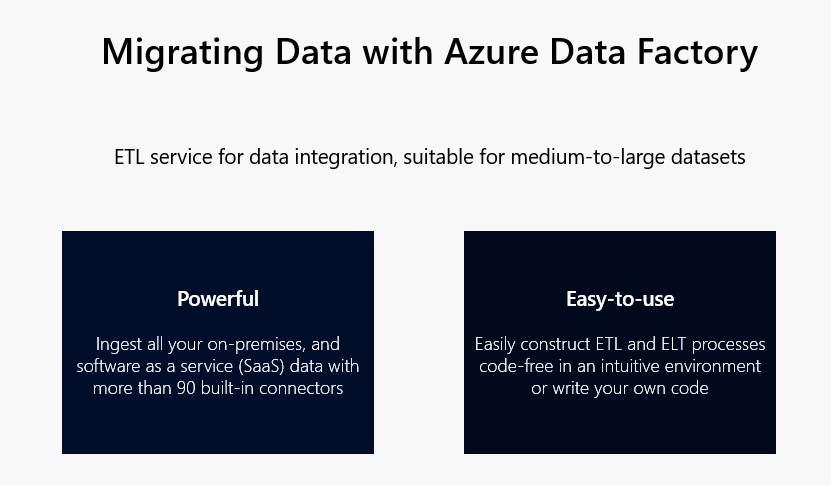
-
Powerful: With over 90 connectors, Azure Data Factory seamlessly integrates diverse data sources, enabling smooth migration from on-premises databases to cloud environments like Azure Cosmos DB.
-
Ease-of-Use: Its intuitive interface empowers us to design intricate data pipelines without coding, simplifying the migration process for even non-technical users.
Migration Process:
There are multiple options for migrating data to Azure Cosmos DB, but we’ll focus on Azure Data Factory due to its versatility and ease of use.
- Connectivity: Azure Data Factory supports over 90 connectors, enabling seamless integration with various data sources, including on-premises databases, cloud databases, and Software as a Service (SaaS) applications.
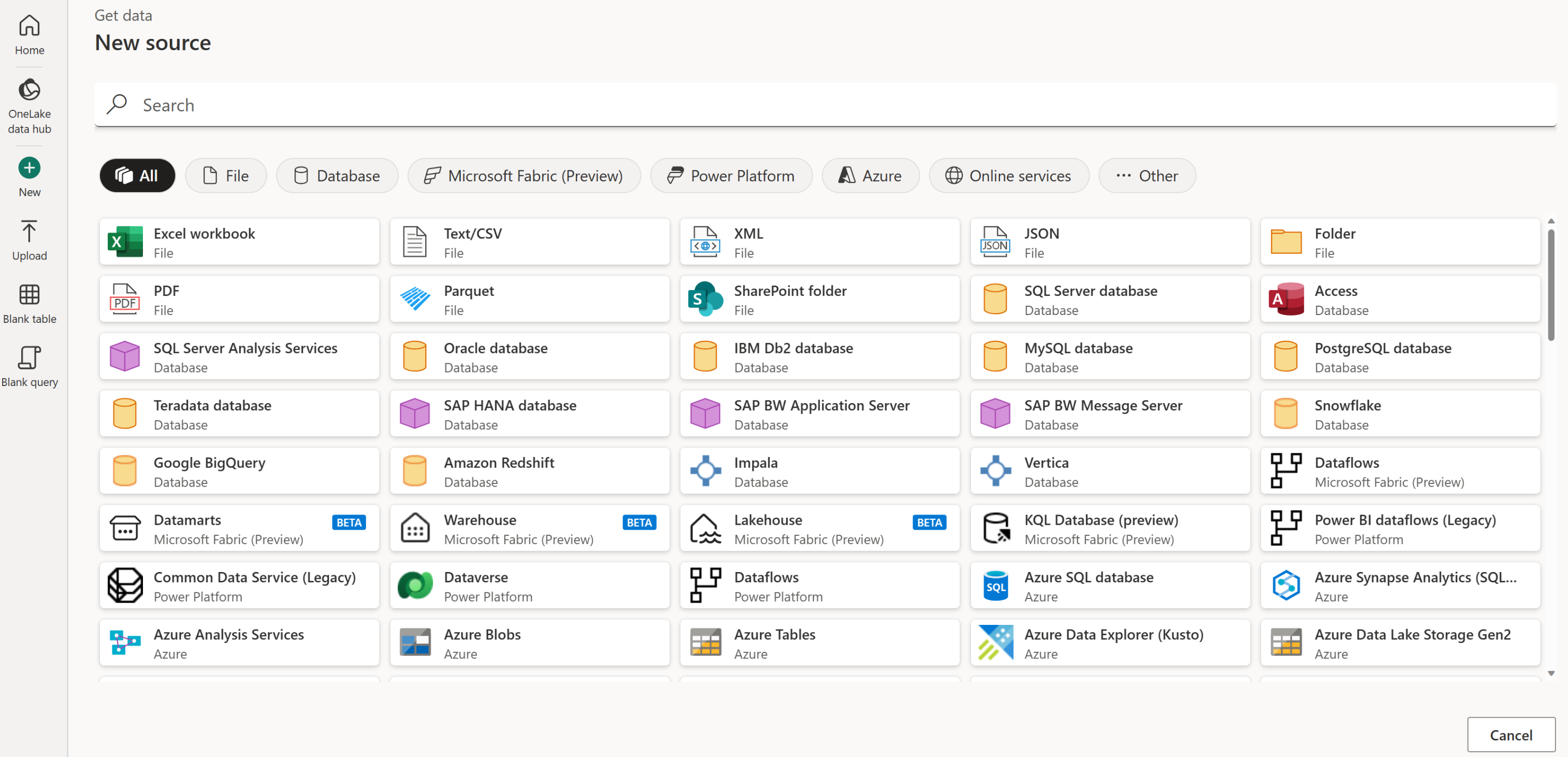
- Data Movement: Using Azure Data Factory, you can design data pipelines to extract data from the source database, transform it as needed to fit the document database schema, and load it into Azure Cosmos DB.
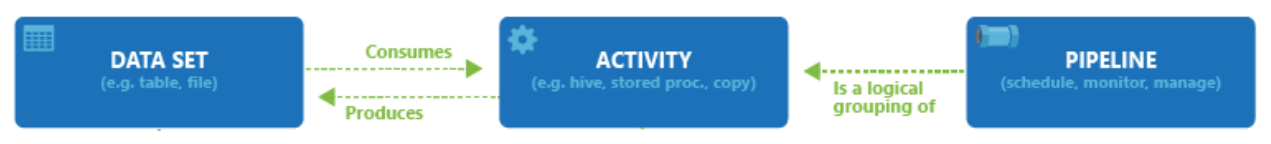
-
Transformation: Data transformations may include converting relational data into JSON format, restructuring data to accommodate nested objects, and denormalizing data to improve query performance.
-
Execution: Once the data migration pipeline is configured, Azure Data Factory can execute the migration process automatically on a scheduled basis or triggered manually as needed.
By leveraging Azure Data Factory’s capabilities, organizations can efficiently migrate their data from relational databases to Azure Cosmos DB, enabling them to harness the scalability and flexibility of document databases for their applications.
Additional Resources
- Azure Cosmos DB Capacity Calculator
- Microsoft Docs: Azure Cosmos DB
- Microsoft Learn: Azure Cosmos DB
- Azure Data Factory Overview
If you have any questions or wish to explore specific topics further, feel free to reach out to me:
- Bryan Anthony Garcia
- @mindofai
- bryananthonygarcia@live.com
Thank you for reading!