Integrating AI with Azure Cognitive Services to Build Smarter Apps
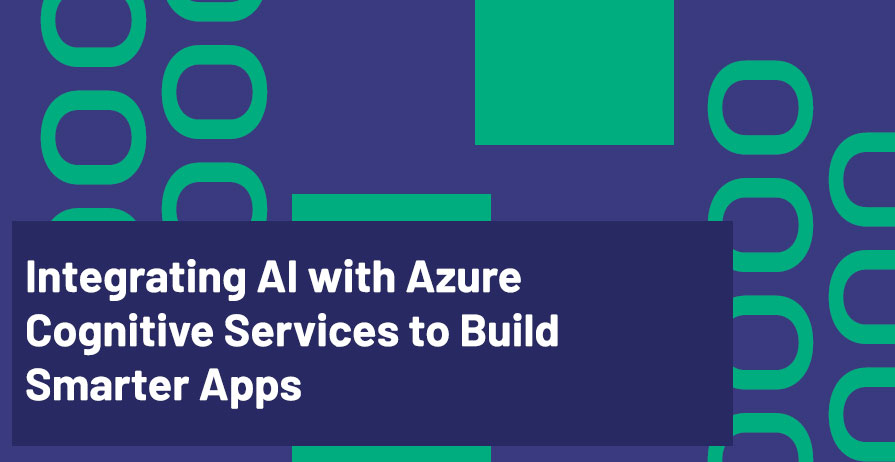
In this post, we’ll explore how Azure Cognitive Services can be used to bring artificial intelligence to your apps, enabling them to perform tasks like image recognition, speech processing, and language understanding. By embedding AI into your applications, you can create smarter, more personalized experiences for your users.
What Are Azure Cognitive Services?
Azure Cognitive Services are a set of cloud-based APIs, SDKs, and services that enable developers to integrate AI capabilities into applications without needing deep machine learning expertise. These services span several domains, such as vision, speech, language, and decision-making.
Key Features of Azure Cognitive Services:
- Vision: Extract insights from images and videos using services like Computer Vision, Face API, and Custom Vision.
- Speech: Convert speech to text, recognize speakers, and translate languages with the Speech API.
- Language: Understand and analyze text, detect languages, and use models like Text Analytics and Language Understanding (LUIS).
- Decision: Enable apps to make informed decisions using services like Personalizer and Content Moderator.
How to Leverage Cognitive Services in Your Intelligent App
1. Text Analytics for Sentiment and Key Phrase Extraction
One of the most common uses of Cognitive Services is natural language processing (NLP). The Text Analytics API helps extract meaningful information from text, such as sentiment, language, and key phrases. It’s perfect for apps that analyze customer feedback, support tickets, or social media posts.
Example Use Case:
For a customer service app, you can analyze user comments to gauge sentiment (positive or negative), extract key issues, and respond accordingly.
var client = new TextAnalyticsClient(new Uri(endpoint), new AzureKeyCredential(apiKey));
var response = await client.AnalyzeSentimentAsync("I love this product! It's amazing.");
Console.WriteLine($"Sentiment: {response.Value.Sentiment}");
2. Face Recognition with the Face API
The Face API allows apps to detect and recognize human faces in images. This is useful for apps in sectors like security, retail, or healthcare. You can create apps that verify identities, or even analyze customer demographics for personalization.
Example Use Case:
A retail app could recognize customers as they enter the store and provide them with personalized offers based on their previous purchase history.
var client = new FaceClient(new ApiKeyServiceClientCredentials(apiKey)) { Endpoint = endpoint };
var detectedFaces = await client.Face.DetectWithStreamAsync(imageStream);
3. Speech-to-Text for Voice Interfaces
With the Speech API, you can easily convert speech to text, enabling voice-based interfaces in your apps. This is especially useful in apps for accessibility, voice assistants, and transcription services.
Example Use Case:
A transcription service could use speech-to-text to convert recorded audio from meetings or podcasts into written text for easy sharing and archiving.
var speechConfig = SpeechConfig.FromSubscription(apiKey, region);
var recognizer = new SpeechRecognizer(speechConfig);
var result = await recognizer.RecognizeOnceAsync();
Console.WriteLine($"Recognized Text: {result.Text}");
4. Custom Vision for Tailored Image Recognition
If the built-in image recognition models don’t meet your needs, Custom Vision allows you to train your own models using labeled images. This way, your app can recognize specific objects or categories that are relevant to your business.
Example Use Case:
For a healthcare app, you could use custom vision to identify medical conditions in images (e.g., X-rays or skin lesions).
var client = new CustomVisionPredictionClient { ApiKey = apiKey };
var result = await client.ClassifyImageAsync(projectId, modelName, imageStream);
Console.WriteLine($"Predicted Label: {result.Predictions.First().TagName}");
Benefits of Using Cognitive Services in Your Intelligent Apps
1. Simplifies AI Integration
Azure Cognitive Services abstracts away the complexities of machine learning. You don’t need to have an expert-level understanding of AI or ML algorithms to integrate these capabilities into your app. The APIs are easy to use and provide high-quality results out of the box.
2. Scalable and Managed Services
Cognitive Services is fully managed by Azure, meaning you don’t need to worry about infrastructure, scalability, or maintenance. Whether you’re processing a few hundred requests or millions, Azure scales automatically to meet your demands.
3. Low Cost and Pay-As-You-Go
With Azure Cognitive Services, you only pay for what you use. This makes it affordable for developers to integrate AI into their apps, even for startups or small businesses that are on a budget.
Example Scenario: AI-Powered Customer Support Chatbot
Imagine you’re building a customer support app that uses a chatbot to handle customer queries. The chatbot can be powered by Language Understanding (LUIS) to process user requests and Speech-to-Text to convert voice inputs into text.
- User: “What’s the status of my order?”
- Bot: “Let me check that for you.”
- The bot uses LUIS to understand the intent of the user and fetches the order status.
This simple yet powerful integration of AI can significantly improve the user experience, reduce human error, and automate repetitive tasks.
Conclusion
By integrating Azure Cognitive Services into your intelligent apps, you can unlock a world of possibilities for creating smarter, more dynamic applications. Whether it’s enhancing customer support with a chatbot, improving accessibility with speech recognition, or analyzing images for custom insights, Azure’s AI tools are here to empower your app
In the next part of this series, we’ll explore how to handle and process real-time data in intelligent apps using Azure’s powerful data services.
Additional Resources
- Azure Cognitive Services Overview
- Azure Face API Documentation
- Azure Speech API Documentation
- Azure Custom Vision
Feel free to reach out to me for more insights and discussions:
- Bryan Anthony Garcia
- @mindofai
- bryananthonygarcia@live.com
Thank you for reading!