Scaling Your Intelligent App with Best Practices for Deployment on Azure
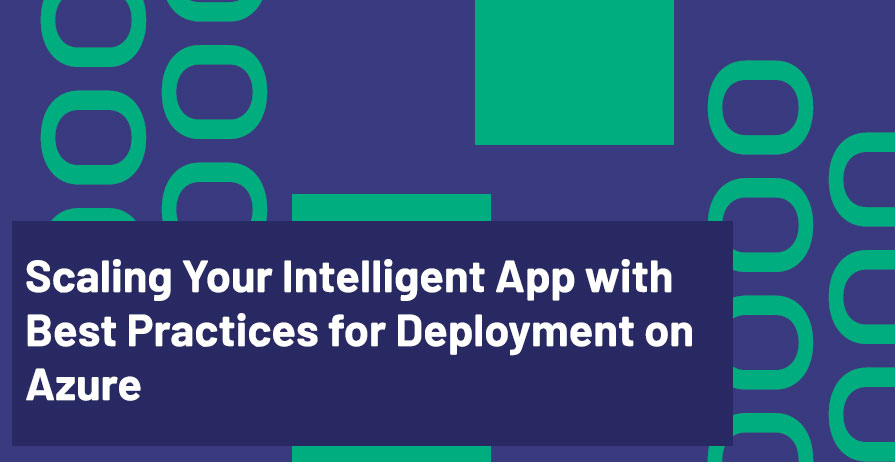
In this final post of the series, we’ll discuss how to scale your intelligent apps using Azure and best practices for deploying them in the cloud. Whether you’re handling increased user traffic, processing large datasets, or adapting to new business needs, scaling is critical to ensuring your app remains performant and reliable as it grows.
Why Scaling Matters for Intelligent Apps
As your app evolves, it must be able to accommodate more users, handle larger amounts of data, and perform more complex tasks. Scaling ensures your app continues to provide a smooth user experience, even as the demand on your infrastructure increases.
By leveraging Azure’s scalable cloud infrastructure, you can ensure that your intelligent app can scale up (to handle more traffic) or scale out (to handle more parallel tasks) as needed.
Benefits of Scaling Intelligent Apps:
- Improved Performance: Ensures your app can maintain fast response times, even under heavy load.
- High Availability: Automatically manage scaling to ensure your app remains available, even during traffic spikes.
- Cost Efficiency: Pay only for the resources you use, scaling up or down as needed to match demand.
- Resilience: Distribute workloads across multiple servers or regions to ensure high availability.
Key Azure Services for Scaling Intelligent Apps
Azure offers several services that make it easy to scale your apps effectively, whether you’re dealing with varying amounts of traffic or processing large amounts of data.
1. Azure App Services for Web and API Apps
Azure App Services provides a fully managed platform for building, hosting, and scaling web applications and APIs. With built-in load balancing, autoscaling, and easy deployment options, it allows you to scale your app based on demand.
Example Use Case:
If your intelligent app experiences varying traffic based on user activity (e.g., a retail app during sales or promotions), you can configure autoscaling to adjust the number of instances in response to traffic spikes.
# Set up autoscale on App Service
az appservice plan update --name <plan_name> --resource-group <resource_group> --sku S1 --min-instances 1 --max-instances 10
2. Azure Kubernetes Service (AKS) for Containerized Apps
Azure Kubernetes Service (AKS) is a powerful service for deploying, managing, and scaling containerized applications. It provides built-in support for auto-scaling, so your app can automatically adjust resources based on traffic and workload requirements.
Example Use Case:
If your intelligent app is deployed in containers, you can scale the app horizontally by adding or removing pods based on CPU or memory usage.
# Set up autoscaling in AKS
kubectl autoscale deployment <deployment_name> --cpu-percent=50 --min=1 --max=10
3. Azure Functions for Serverless Scaling
Azure Functions is a serverless compute service that automatically scales to handle the volume of incoming requests. You don’t need to worry about managing infrastructure, as Azure Functions scales up or down depending on demand.
Example Use Case:
For intelligent apps that require event-driven processing (e.g., analyzing incoming data or triggering workflows), Azure Functions can scale to handle the requests as needed, without worrying about provisioning infrastructure.
# Configure autoscaling for Azure Functions
az functionapp plan update --name <function_plan_name> --resource-group <resource_group> --sku Y1 --min-instances 1 --max-instances 10
4. Azure Cosmos DB for Global Scaling of Data
Azure Cosmos DB is a globally distributed, multi-model database service that is designed to scale automatically based on the workload. With Cosmos DB, you can replicate data across multiple regions, providing low-latency access to data for users around the world.
Example Use Case:
If your intelligent app requires real-time, global data access (e.g., a global messaging app), you can store and replicate user data across multiple regions using Cosmos DB.
# Set up global distribution for Cosmos DB
az cosmosdb update --name <cosmos_db_name> --resource-group <resource_group> --add locations="[{"locationName":"<region_name>"}]"
Best Practices for Scaling Intelligent Apps
1. Design for Scalability from the Start
It’s important to design your app with scalability in mind. By breaking your app into smaller, independent components (e.g., using microservices), you can scale individual parts of the app independently, which leads to better resource utilization and easier scaling.
- Use microservices architecture for more granular control over scaling.
- Use asynchronous communication (e.g., message queues, event streams) to handle high traffic loads efficiently.
2. Monitor and Optimize Performance
Use Azure’s built-in monitoring tools, such as Azure Monitor and Application Insights, to track the performance and health of your app. By continuously monitoring your app’s performance, you can detect issues before they impact users and optimize scaling strategies.
Example:
- Set up alerts in Azure Monitor to notify you if your app’s CPU or memory usage exceeds a certain threshold, prompting a scaling action.
az monitor metrics alert create --name "HighCPUAlert" --resource-group <resource_group> --scopes <app_service_id> --condition "avg CpuPercentage > 75" --action <action_group_id>
3. Implement Auto-scaling Policies
Set up auto-scaling for your resources based on demand. For example, configure Azure App Services or AKS to automatically scale the number of instances based on CPU usage or request volume. This helps ensure your app always has the right amount of resources to meet user demand.
4. Choose the Right Scaling Model
Choose the right scaling model for your app’s needs:
- Vertical Scaling (Scaling Up): Increasing the resources (CPU, RAM) of a single instance.
- Horizontal Scaling (Scaling Out): Increasing the number of instances to distribute the workload.
Horizontal scaling is generally more flexible and cost-effective, especially for cloud-native apps.
Real-World Example: Scaling a Global E-Commerce App
Imagine you’re building an e-commerce app that experiences significant traffic fluctuations, especially during sales events. Here’s how you can scale the app:
- Azure App Services: Use autoscaling to add more instances during high-traffic periods.
- Azure Cosmos DB: Store product and customer data in Cosmos DB, with global distribution to ensure low-latency access for users around the world.
- Azure Functions: Process payments, inventory updates, and notifications using serverless functions, ensuring they scale automatically during peak traffic.
- Azure Monitor: Continuously monitor the performance and set up alerts for anomalies (e.g., high CPU usage or failed transactions).
This approach ensures that the app remains fast, responsive, and available, even as demand increases.
Conclusion
Scaling is essential to ensuring that your intelligent app can handle increased demand, provide seamless user experiences, and maintain performance under heavy load. By leveraging Azure’s powerful scaling services, you can ensure that your app remains available, cost-efficient, and resilient as it grows.
In this series, we’ve explored how Azure enables you to build intelligent apps that are powered by AI, real-time data, automation, and cloud-native scalability. Now, you’re equipped with the knowledge to design, build, and scale intelligent apps that can deliver value to users and businesses alike.
Additional Resources
- Azure App Services Overview
- Azure Kubernetes Service (AKS) Documentation
- Azure Cosmos DB Documentation
- Azure Monitor Overview
Feel free to reach out to me for more insights and discussions:
- Bryan Anthony Garcia
- @mindofai
- bryananthonygarcia@live.com
Thank you for reading!